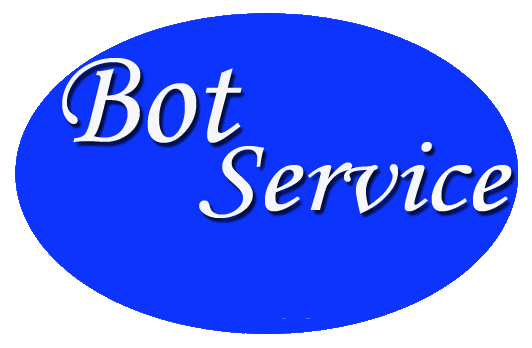
Commands for:
Anyone
ChanVoice
ChanOp
ChanMaster
ChanOwner
[chanset: autoop ban-time bitch chanmode clearbans cyle dontkickops dynamicbans enforcebans flood-chan flood-ctcp flood-deop flood-join flood-kick flood-nick greet idle-kick protectfriends protectops revenge revengebot secret statuslog stopnethack userbans ] rule swearkick
Chanset
Syntax Form 1: (/msg) botnick chanset (#channel) +autoop
Example 1: Medb chanset +autoop
This will cause the bot to give ops automatically to anyone who joins the channel, that the bot recognizes as having a +o flag (chanop and up)
Syntax Form 2: (/msg) botnick chanset (#channel) -autoop
Example 2: Druid chanset -autoop
This simply disables the feature.Syntax: (/msg) botnick chanset (#channel) ban-time minutes
Example 1: Strider chanset ban-time 60
By default, the bot will remove bans from the channel's banlist two hours after being set. This setting allows you to change that timer.
Example 2: Thorne chanset ban-time 0
This prevents the bot from removing bans altogether.
Syntax Form 1: (/msg) botnick chanset (#channel) +bitch
Example 1: Morrigan chanset +bitch
This will cause the bot to countermand any attempt by an op to give op's to someone who isnt at least a chanop on the bot's userlist.
Syntax Form 2: (/msg) botnick chanset (#channel) -bitch
Example 2: Unixcom chanset -bitch
This simply disables the feature.Syntax: (/msg) botnick chanset (#channel) chanmode modes
Example: Pandora chanset chanmode +stn-i
This determines which channel modes the bot will protect. In the example, the would set the channel to +stn mode, remove +i mode if it was on, and thereafter disallow anyone from removing +s or +t or +n, and also disallow anyone from setting the +i mode. It would take no action against any other mode changes.
Syntax Form 1: (/msg) botnick chanset (#channel) +clearbans
Example 1: Sybil chanset +clearbans
Each time the bot joins the channel, this option will cause the bot to erase the bans maintained by the channel. This has no effect on the bans maintained by the bot.
Syntax Form 2: (/msg) botnick chanset (#channel) -clearbans
Example 2: Caitlyn chanset -clearbans
This simply disables the feature.
Syntax Form 1: (/msg) botnick chanset (#channel) +cycle
Example 1: WoodNymph chanset +cycle
If the cycle option is set, the bot will continuously rejoin the channel until it regains ops.
Syntax Form 2: (/msg) botnick chanset (#channel) -cycle
Example 2: Guaire chanset -cycle
This simply disables the feature.
Syntax Form 1: (/msg) botnick chanset (#channel) +dontkickops
Example 1: Serena chanset +dontkickops
This will prevent the bot from kicking anyone who is a chanop or higher in the bot's userlist.
Syntax Form 2: (/msg) botnick chanset (#channel) -dontkickops
Example 2: Pegasus chanset -dontkickops
This simply disables the feature.
Syntax Form 1: (/msg) botnick chanset (#channel) +dynamicbans
Example 1: Meraude chanset +dynamicbans
This will cause the bot to copy a ban from its own banlist into the channel banlist ONLY when needed.
Syntax Form 2:(/msg) botnick chanset (#channel) -dynamicbans
Example 2: Othello chanset -dynamicbans
This simply disables the feature.
Syntax Form 1: (/msg) botnick chanset (#channel) +enforcebans
Example 1: Athena chanset +enforcebans
This will cause the bot to kick anyone in the channel's ban list, even if they are not in the bot's banlist.
Syntax Form 2: (/msg) botnick chanset (#channel) -enforcebans
Example 2: Taranis chanset -enforcebans
This simply disables the feature.
Syntax: (/msg) botnick chanset (#channel) flood-chan number:seconds
Example 1: Jackie chanset flood-chan 8:5
If a user posts too many messages in the channel in too short a time, the bot will declare a flood and kick that user. In the example, a flood is declared if a user posts 8 or more lines in a 5 second interval.
Example 2: Amber chanset flood-chan 0:0
This disables this feature
Syntax: (/msg) botnick chanset (#channel) flood-ctcp number:seconds
Example 1: Newton chanset flood-ctcp 7:10
If a user sends too many ctcp requests (such as pings) to the channel in too short a time, the bot will declare a flood and kick that user. In the example, a flood is declared if 7 ctcp's are sent to the channel in a 10 second interval.
Example 2: Milane chanset flood-ctcp 0:0
This disables this feature
Syntax: (/msg) botnick chanset (#channel) flood-deop number:seconds
Example 1: Bandit chanset flood-deop 2:1
If a user issues too many deop's in too short a time, a flood is declared, and that user is kicked. In the example, a user deop'ing 3 people within 1 second of each other, will be kicked.
Example 2: Rainsah chanset flood-deop 0:0
This disables this feature
Syntax: (/msg) botnick chanset (#channel) flood-join number:seconds
Example 1: Aries chanset flood-join 3:5
If the same user@host joins the channel too often in too short a time, a flood is declared. In the example, 3 joins by the same user@host within 5 seconds would constitute a flood.
Example 2: Safarosh chanset flood-deop 0:0
This disables this feature
Syntax: (/msg) botnick chanset (#channel) flood-kick number:seconds
Example 1: Unixcom chanset flood-kick 3:2
If a user issues too many kicks in too short a time, a flood is declared, and that user is kicked. In the example, a user kicking 3 people within 2 seconds, will be kicked.
Example 2: Ramones chanset flood-kick 0:0
This disables this feature
Syntax: (/msg) botnick chanset (#channel) flood-nick number:seconds
Example 1: Monsun chanset flood-nick 3:10
If a user changes their nickname in too short a time, a flood is declared, and that user is kicked. In the example, a user changing nicknames 3 times within 10 seconds, will be kicked.
Example 2: Yrch chanset flood-nick 0:0
This disables this feature
Syntax Form 1: (/msg) botnick chanset (#channel) +greet
Example 1: Valient chanset +greet
If greet is enabled, the bot will announce each user's info line when they join the channel
Syntax Form 2: (/msg) botnick chanset (#channel) -greet
Example 2: Washom chanset -greet
This simply disables the feature.
Syntax: (/msg) botnick chanset (#channel) idle-kick minutes
Example 1: Sabbat chanset idle-kick 30
This option will cause the bot to kick anyone not in its user list, who has idled for the number of minutes indicated. In the example, 30 minutes of idling produces a kick.
Example 2: Thorne chanset idle-kick 0
This disables this feature.
Syntax Form 1: (/msg) botnick chanset (#channel) +protectfriends
Example 1: Julian chanset +protectfriends
With this feature, if a user in the bot's user list is banned, the bot will automatically unban that user.
Syntax Form 2: (/msg) botnick chanset (#channel) -protectfriends
Example 2: Nadine chanset -protectfriends
This simply disables the feature.Syntax Form 1: (/msg) botnick chanset (#channel) +protectops
Example 1: Darius chanset +protectops
With this feature, if a user with +o in the bot's user list (chanop and up) gets de-op'd, the bot will re-op that user.
Syntax Form 2: (/msg) botnick chanset (#channel) -protectops
Example 2: Damocles chanset -protectops
This simply disables the feature.
Syntax Form 1: (/msg) botnick chanset (#channel) +revenge
Example 1: Veleda chanset +revenge
This will cause the bot to do nasty things to anyone who kicks, deops, or bans someone in the bot's userlist.
Syntax Form 2: (/msg) botnick chanset (#channel) -revenge
Example 2: Sura chanset -revenge
This simply disables the feature.
Syntax Form 1: (/msg) botnick chanset (#channel) +revengebot
Example 1: Sava chanset +revengebot
This will cause the bot to do masty things to anyone who kicks, deops, or bans the bot itself.
Syntax Form 2: (/msg) botnick chanset (#channel) -revengebot
Example 2: Esbat chanset -revengebot
This simply disables the feature.
Syntax Form 1: (/msg) botnick chanset (#channel) +secret
Example 1: Eldar chanset +secret
This option will prevent the bot from sharing information about the channel over the botnet.
Syntax Form 2: (/msg) botnick chanset (#channel) -secret
Example 2: Sharix chanset -secret
This simply disables the feature.
Syntax Form 1: (/msg) botnick chanset (#channel) +statuslog
Example 1: Mewlips chanset +statuslog
When this feature is set, the bot will log the channel status every 5 minutes in DCC.
Syntax Form 2: (/msg) botnick chanset (#channel) -statuslog
Example 2: Laetitia chanset -statuslog
This simply disables the feature.
Syntax Form 1: (/msg) botnick chanset (#channel) +stopnethack
Example 1: Gandalf chanset +stopnethack
With this option in place, any user that gains op's from a server hack (such as after a netsplit) will be deop'd.
Syntax Form 2: (/msg) botnick chanset (#channel) -stopnethack
Example 2: Kiara chanset -stopnethack
This simply disables the feature.
Syntax Form 1: (/msg) botnick chanset (#channel) +userbans
Example 1: Iris chanset +userbans
This option allows any user with op's to place bans on the channel.
Syntax Form 2: (/msg) botnick chanset (#channel) -userbans
Example 2: Horizon chanset -userbans
This simply disables the feature.
Rule
Syntax Form 1: botnick rule add a channel rule
Syntax Form 2: /msg botnick rule #channel add a channel rule
Example 1: Crebain rule add No swearing
This command allows the channel owner to create and maintain the list of channel rules, that are viewable by anyone (using the RULES command). The add form puts the rule into the database.
Syntax Form 3: botnick rule list
Syntax Form 4: /msg botnick rule #channel list
Example 2: Spud rule list
This displays a numbered list of all the rules.
Syntax Form 3: botnick rule del number
Syntax Form 4: /msg botnick rule #channel del number
Example 3: Marlowe rule del 3
This will remove the third rule from the database.
Swearkick
Syntax Form 1: botnick swearkick add word
Syntax Form 2: /msg botnick swearkick #channel add word
Example 1: Rhapsody swearkick add word
This command allows the channel owner to create and maintain a database of words which are prohibited from use in the channel. The add form puts an entry into the database.
Syntax Form 3: botnick swearkick list
Syntax Form 4: /msg botnick swearkick #channel list
Example 2: Nicneven swearkick list
This displays a numbered list of all the swearkick entries.
Syntax Form 5: botnick swearkick del word
Syntax Form 6: /msg botnick swearkick #channel del word
Example 3: Valient swearkick del word
This will remove the specified entry from the database.
