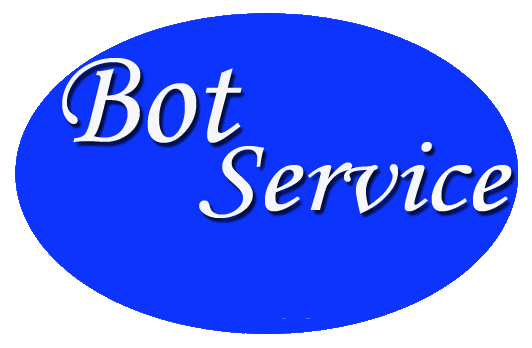
Commands for:
Anyone
ChanVoice
ChanOp
ChanMaster
ChanOwner
ban count deop kick mode op showrules topic unban wall
Ban
Syntax Form 1: botnick ban nick duration reason
Example 1: Esbot ban trailer 2d next time be more polite
This command adds an entry to the bot's internal ban list, and kicks the user from the channel. The ban stays in the bot's banlist until removed or until the duration indicated has elapsed. To get a list of possible durations, use the BANTYPE command. In this form, the user must be in the channel at the time the command is issued.
Syntax Form 2: /msg botnick ban #channel nick duration reason
Example 2: /msg WhiteFang ban #chat shado 9w lose 50 pounds!
This is the same as form 1, except of course the command itself doesn't appear in the channel ... it's a bigger surprise for the target of the ban.
Syntax Form 3: botnick ban nick!user@host duration reason
Example 3: Medb ban *!*gates@*.microsoft.com perm no dictators allowed
This version is useful when the person being banned is not on the channel.
Syntax Form 4: /msg botnick ban #channel nick!user@host duration reason
Example 4: /msg Eclipse ban #firechat vandal!*@* 9m Change your nick
This is the same as Form 3, except the command is via message instead of being seen in the channel.
Count
Syntax Form 1: botnick count
Syntax Form 2: /msg botnick count#channel
Example 1: Sanity Count
Example 2: /msg Nattalie count #mania
This command will display the number of Userlist And banlist in a channel.
Deop
Syntax Form 1: botnick deop
Syntax Form 2: /msg botnick deop #channel
Example 1: Edelweiss deop
This will cause the bot to remove ops from you in the channel
Syntax Form 3: botnick deop nick
Syntax Form 4: /msg botnick deop #channel nick
Example 2: Magret deop conspi
Example 3: /msg Kubot deop #chatzone beirut
This will cause the bot to remove ops from the named user in the channel. You may specify up to 50 nicknames to deop with one command, separated by commas.
Kick
Syntax Form 1: botnick kick nick reason
Syntax Form 2: /msg botnick kick #channel nick reason
Example 1: Midgard kick lonelyboy look somewhere else
Example 2: /msg Eclipse kick #mathematics ihateyou Change your nick
This will cause the bot to kick the person named, out of the channel, and include the reason given for it in the kick message to the user.
Mode
Syntax Form 1: botnick mode mode(s)
Syntax Form 2: /msg botnick mode #channel mode(s)
Example 1: Sybil mode +nt-is
Example 2: /msg Sybil mode #botplace m
This command causes the bot to change the channel's current modes.
Op
Syntax Form 1: botnick op
Syntax Form 2: /msg botnick op #channel
Example 1: Edelweiss op
This will cause the bot to give you +o mode (ops) in the channel.
Syntax Form 3: botnick op nick
Syntax Form 4: /msg botnick op #channel nick
Example 2: Jeopardy op Sandra
Example 3: /msg Bodkin op #services sandy{N}
This will cause the bot to give ops to the named user in the channel. You may specify up to 50 nicknames to op with one command, separated by commas.
Showrules
Syntax: botnick showrules
Example: Mitch showrules
This will cause the bot to display any rules the channel owner has set, in the channel.
Topic
Syntax Form 1: botnick topic text
Syntax Form 2: /msg botnick topic #channel text
Example 1: Medb topic deadcat slept here
Example 2: /msg Sura topic #games Today's discussion is about Descent
This will cause the bot to set the topic in the channel.
Unban
Syntax Form 1: botnick unban nick!user@host
Syntax Form 2: /msg botnick unban channel nick!user@host
Example 1: Cops unban *!*gringo@*.aol.com
Example 2: /msg Callisto unban #funky *!*kat@*.dial.myisp.net
This removes the indicated ban from the bot's banlist and also from the channel's banlist (if it is also there). To ensure you are giving a hostmask that corresponds to an existing ban, use the banlist command first, to see what bans the bot has stored.
Wall
Syntax Form 1: botnick wall message
Syntax Form 2: /msg botnick wall #channel <messsage>
Example 1: Rhiannen wall #mania Today, we have meeting at 2.00 PM
Makes the bot send a messages to all people oped on a channel.
